An Error Has Occurred!
Your cookies are not enabled. To enable cookies, please follow these directions
Internet Explorer Users:
1. Click Tools from the menu bar.
2. Click Internet Options....
3. Click Privacy tab.
4. Make sure you have it set to Medium
if this does not work then you probably are using a popup killer program or firewall correct? Stop using that (pop up killer) program and follow these steps:
When on the Privacy tab click Edit...
if there are entries in that box, look for boards2go.com, b2g2.com, and b2g3.com. Remove those domains from the list.
This should solve all problems.
Netscape Users:
1. Click Edit from the menu.
2. Click Preferences.
3. Then Privacy and Security... (Newer versions of Netscape have a little arrow thing, click that arrow thing).
4. Then click on Cookies.
5. Then select Enable All Cookies
6. Click OK
Your cookies are not enabled. To enable cookies, please follow these directions
Internet Explorer Users:
1. Click Tools from the menu bar.
2. Click Internet Options....
3. Click Privacy tab.
4. Make sure you have it set to Medium
if this does not work then you probably are using a popup killer program or firewall correct? Stop using that (pop up killer) program and follow these steps:
When on the Privacy tab click Edit...
if there are entries in that box, look for boards2go.com, b2g2.com, and b2g3.com. Remove those domains from the list.
This should solve all problems.
Netscape Users:
1. Click Edit from the menu.
2. Click Preferences.
3. Then Privacy and Security... (Newer versions of Netscape have a little arrow thing, click that arrow thing).
4. Then click on Cookies.
5. Then select Enable All Cookies
6. Click OK